Sell Gift Cards on Google My Business
Business owners who have a Google My Business account can now sell gift cards directly from their Business Profiles. Because of COVID-19 Google is doing more than most big businesses in the United States to help our economy. In addition to making easy to sell your custom gift cards online you can also accept donations. Because we are Gift Card Suite an offer the best eGift Card Platform online, we will focus on selling eGift Cards.
How to Sell Gift Cards with Google My Business
Step 1. You need to have a Google My Business account.
If You already have a Google My Business account then you can SKIP TO STEP 2.
If You DON'T have one already click this link here and sign up Immediately!
Be sure to come back to this article once your done so you sell gift cards for your business.
Step 2. Sign up with Gift Card Suite

You need to provide your own gift card link with this unique Google My Business feature. It easy & fast to sign up with Gift Card Suite!
Click the button below to sign up free:
Click the button below to join Premium with a 7 Day Free Trial & a 90 Day Money Back Guarantee!>
Again, make sure to come back to this article once your complete to sell your business gift cards with Google My Business.
Step 3. Select Sell Gift Cards
Select "Sell Gift Cards" and seen in the image below:
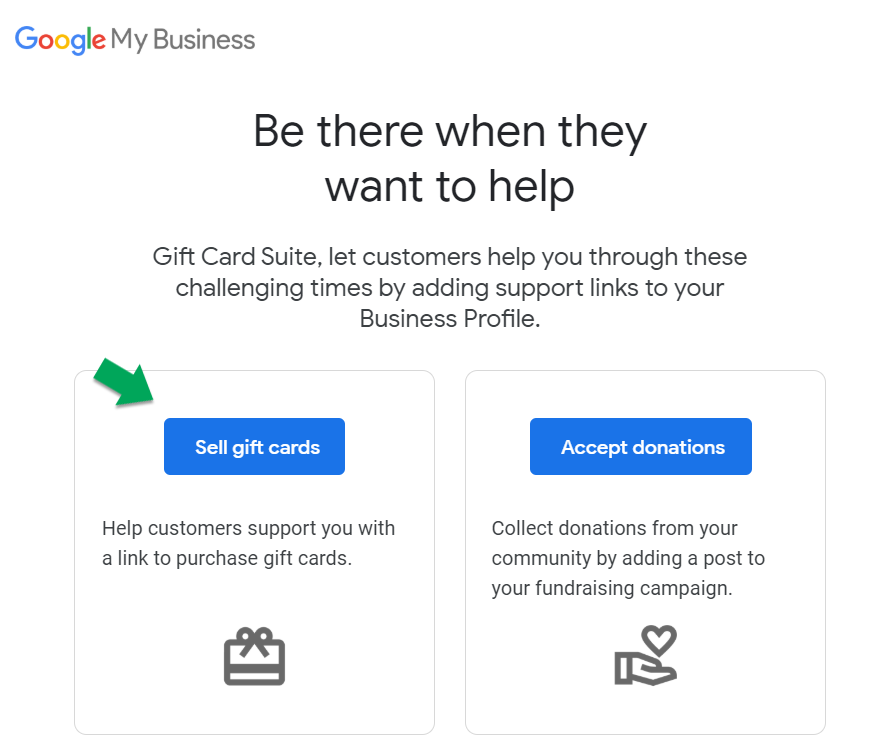
For those of you who already have a Google My Business account, you most likely received an email with the subject line “Add gift cards and raise funds on your Business Profile.” From there you can find the button to get started selling your business gift cards in the image above.
If you haven’t received that email of can’t find it then you can go into your Google My Business Account, select posts, then in the image seen below select link underlined and in blue reading “COVID 19 Support.”
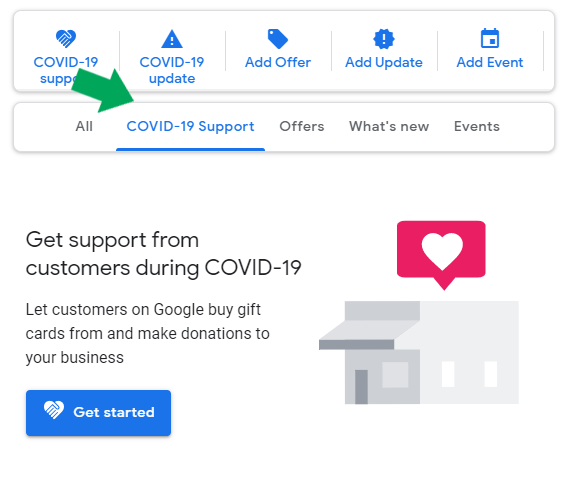
Step 4. Create Post to Sell Gift Cards
Add in a message as seen in the image below:
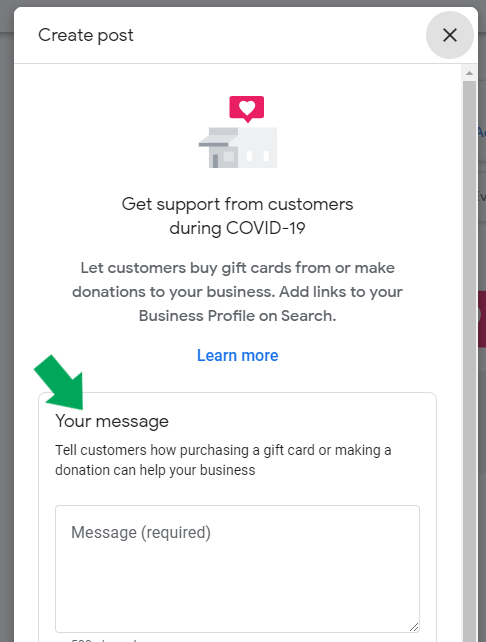
The message can be as written as Google suggests which we recommend. Ultimately you just need to make it clear that you are offering Gift Cards for sale online. How you want to pitch that is up to you. Our advice is to keep it short and sweet.
Step 5. Select The Drop Down “Your Gift Card Link”
Find the drop down and select “your gift card link” as seen in the image below:
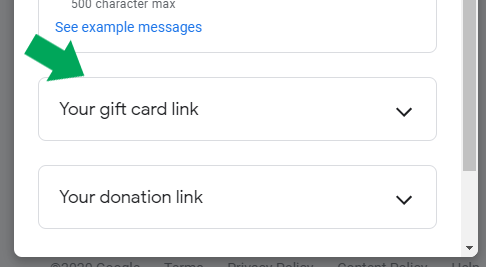
Step 6. Select “Your Business Website”
Select"Your Business Website" from the list of options as seen in the image below:
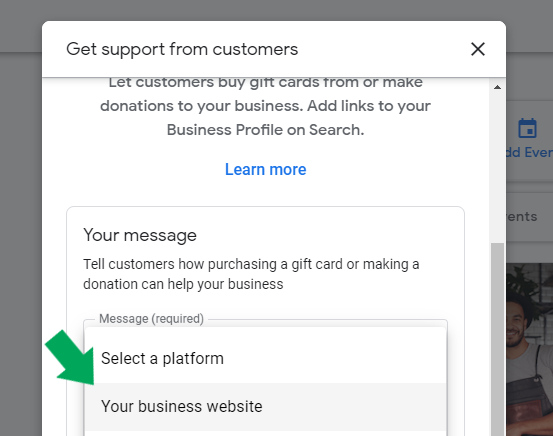
Step 7. Add Your Gift Card Shop Link
Add in your Gift Card Shop’s link from your Gift Card Suite account as seen in the image below:
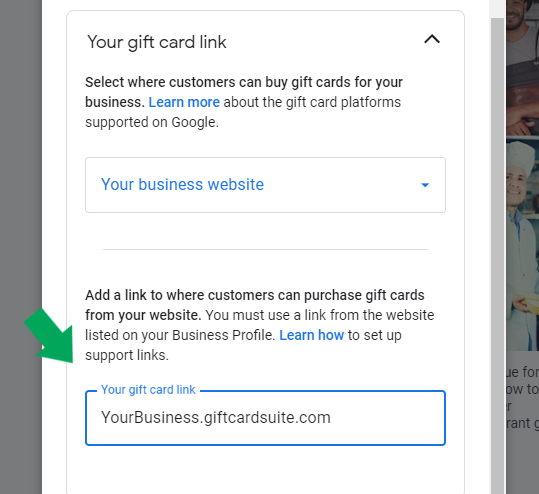
Step 8. Click Publish
Simply click the blue button that reads “Publish.”
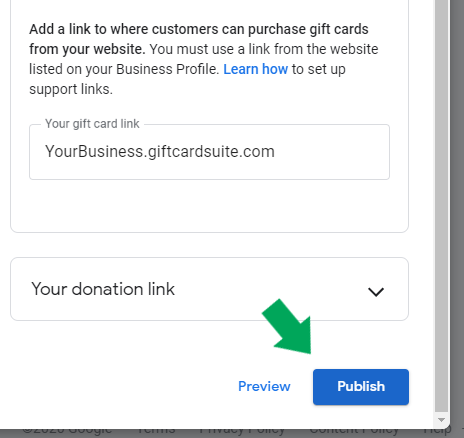
Congratulations!
This was the final step to selling gift cards with Google My Business!
Why Sell Gift Cards on Googly My Business?
You should sell gift cards on Google My Business is you’re a local or small business because you will have greater exposure to reach more customers to potentially buy you business gift cards.
Gift Card Suite is the #1 eGift Card Platform
Gift Card Suite is the brainchild of the best Long Island Web Design company known as The Imagi Digital Company. We have been successfully serving local businesses since 2016 by providing amazing websites and also cutting edge programs. For example, Gift Card Suite was inspired when a client of our requested to have her own platform on her website to sell gift cards for her business. She ran a small business which was massage therapy spa. We were able to develop the gift card sales software for her business website and it worked beautifully. To her and our surprise within the first year of having the custom gift card program on her website she sold over fourteen thousand dollars in digital gift cards! Once we saw the success, she had we knew right then and there we needed to make this gift card sales software available to every and all businesses within the United States of America. Gift Card Suite was then developed separately from the original creation. Since we launched Gift Card Suite thousands of local and small businesses have seen tremendous profits because of our top of the line eGift Card platform.
Sell Gift Cards for Your Local Business!

Need help getting started?
Then, contact us now!
View our Contact Page Here!